This is Part 1 of the Make A Lightsaber Series. It teaches you how to make a lightsaber in Blender! In Part 2 we will learn compositing, and in Part 3 we will do the lighting and rendering. Enjoy!
The Tutorial
Hi! I haven't done a tutorial for quite some time. But here we go! This is a tutorial on teaching you how to create a cool Blender Ad in Blender! This tutorial teaches you how to:
Hand-model and the Blender logo and letters.
Fix subsurf problems.
Set up and cool sky backround.
Use gloss and reflection.
Use the Text Object.
Assign materials to vertices.
The Finished Result
The Tutorial
Hello! Today we are going to do something fun: learn to create a cool "Dinner Meal" in Blender, using some cool techniques to create realistic effects. This tutorial will teach your how to:
Model a cup, plate, pitcher, sky dome, wall, and pot.
Texture a wall, sky dome, plate, and tablecloth
Use the Cloth and Collision Simulators
Use the Displacement, Array, and Subsurf Modifier
Set up basic lighting
Set up some specific materials
If you wish, here are the photos involved in the tutorial.

| tablecloth_texture.jpg |
| File Size: | 2917 kb |
| File Type: | jpg |
Download File
Part 1
Part 2
People who do not know how to model effectively can have a hard time modeling spoons. But thanks to proportional editing and a few other modeling features, making spoons is as easy as pie. Enjoy!



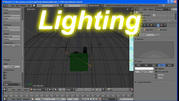
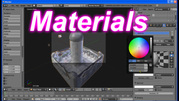


 RSS Feed
RSS Feed